This blog post tracks the evolution of my OpenGl 3d scene
About
This project is a small 3d scene developed for the SAE Institute.
Content
- Skybox
- Face culling
- 2d texture and 3d model loading
- Physically Based Bloom (Post proccessing)
- Deferred shading
- Screen Space Ambient Occlusion (SSAO)
- Shadow mapping
- Physically Based Rendering (PBR)
- Image Based Lighting (IBL)
Texture loading & Skybox

Skybox
To load this skybox texture found here: https://polyhaven.com/a/st_peters_square_night, I used the stb_image library found here https://github.com/nothings/stb
int width, height, nr_channels;
float *data = stbi_loadf("path to file", &width, &height, &nr_channels, 0);Then i transformed the hdri file into 6 squares using a frame buffer
for (unsigned int i = 0; i < 6; ++i) {
cubemap_pipe_.SetMat4("view", captureViews[i]);
glFramebufferTexture2D(GL_FRAMEBUFFER, GL_COLOR_ATTACHMENT0,
GL_TEXTURE_CUBE_MAP_POSITIVE_X + i, env_cubemap_, 0);
glClear(GL_COLOR_BUFFER_BIT | GL_DEPTH_BUFFER_BIT);
cube_.Draw();
}and renderered them as a skybox.
background_pipe_.Bind();
background_pipe_.SetMat4("view", view);
background_pipe_.SetMat4("projection", projection);
glActiveTexture(GL_TEXTURE0);
glBindTexture(GL_TEXTURE_CUBE_MAP, env_cubemap_);
cube_.Draw();Model loading (.obj)
To load models from .obj file, I used the assimp library found here: https://github.com/assimp/assimp
// for each mesh in the model, I store the data
for (unsigned int i = 0; i < mesh->mNumVertices; i++) {
my_mesh.vertices_.push_back(mesh->mVertices[i].x);
my_mesh.vertices_.push_back(mesh->mVertices[i].y);
my_mesh.vertices_.push_back(mesh->mVertices[i].z);
my_mesh.normals_.push_back(mesh->mNormals[i].x);
my_mesh.normals_.push_back(mesh->mNormals[i].y);
my_mesh.normals_.push_back(mesh->mNormals[i].z);
my_mesh.tangents_.push_back(mesh->mTangents[i].x);
my_mesh.tangents_.push_back(mesh->mTangents[i].y);
my_mesh.tangents_.push_back(mesh->mTangents[i].z);
my_mesh.bitangents_.push_back(mesh->mBitangents[i].x);
my_mesh.bitangents_.push_back(mesh->mBitangents[i].y);
my_mesh.bitangents_.push_back(mesh->mBitangents[i].z);
// If the mesh contains texture coordinates, stores it.
if (mesh->mTextureCoords[0]) {
my_mesh.tex_coord_.push_back(mesh->mTextureCoords[0][i].x);
my_mesh.tex_coord_.push_back(mesh->mTextureCoords[0][i].y);
} else {
my_mesh.tex_coord_.push_back(0);
my_mesh.tex_coord_.push_back(0);
}
}
// Process indices (each faces has a number of indices).
for (unsigned int i = 0; i < mesh->mNumFaces; i++) {
aiFace face = mesh->mFaces[i];
for (unsigned int j = 0; j < face.mNumIndices; j++) {
my_mesh.indices_.push_back(face.mIndices[j]);
}
}
Here we can see a street lamp and a brick ground
Face culling
To not draw unnecessary things, i setted up front face culling for the skybox and back face culling for the others objects i draw.
glEnable(GL_CULL_FACE);
glCullFace(GL_FRONT); // for the skybox
glCullFace(GL_BACK); // for the restHere are 2 views with the camera inside the floor:
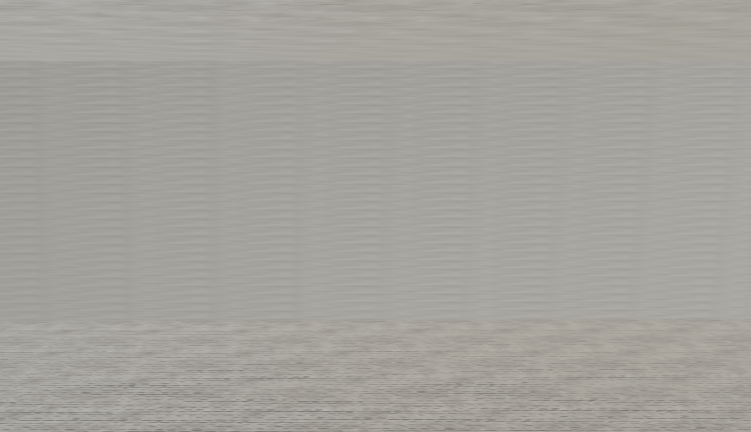
without culling

with culling
Physically Based Bloom
For my street lamp i wanted it to be the main light source of the scene and so i added a physically based bloom in post processing, the bloom also works on the skybox “light sources”.

without bloom

with bloom
Basically, i apply bloom to all values that are superior to 1, it works for the skybox because it is in HDR (High Dynamic Range)
To do so, i do the calculations inside the fragment shader, i also do the gamma corection here.
void main()
{
const float gamma = 2.2;
vec3 hdrColor = texture(scene, texCoords).rgb;
vec3 bloomColor = texture(bloomBlur, texCoords).rgb;
vec3 mixed_color = mix(hdrColor, bloomColor, bloomStrength); // linear interpolation;
if(hdr)
{
// exposure
vec3 result = vec3(1.0) - exp(-mixed_color * exposure);
// also gamma correction
result = pow(result, vec3(1.0 / gamma));
fragColor = vec4(result, 1.0);
}
else
{
vec3 result = pow(mixed_color, vec3(1.0 / gamma));
fragColor = vec4(result, 1.0);
}
}Deferred shading
Firstly i draw all my objects inside a G buffer, i use all channels to store the data.
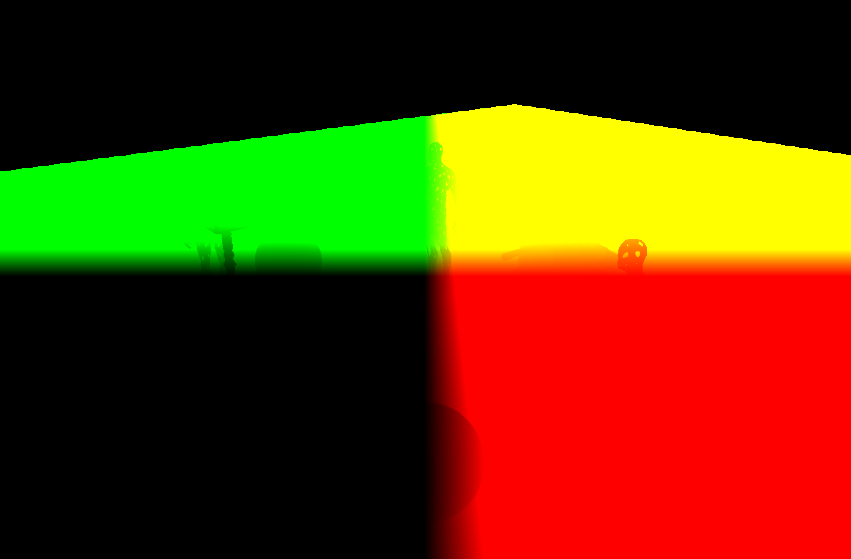
positions (RGB) and metallic (A)
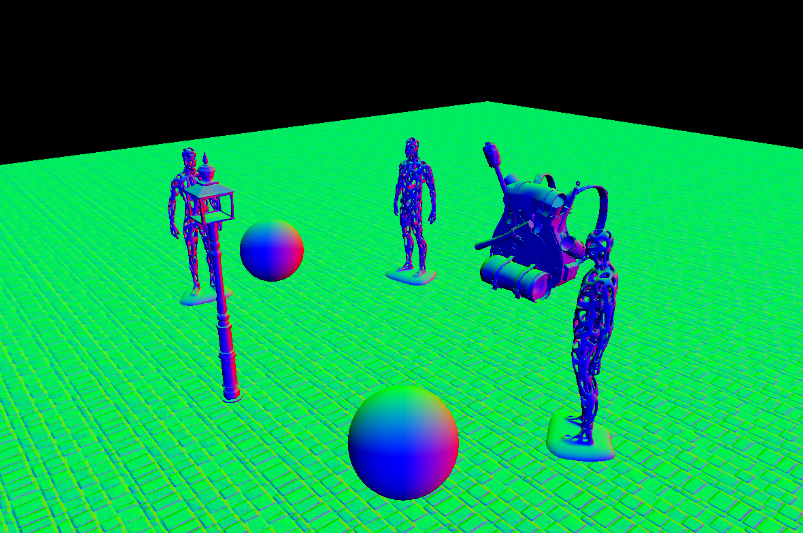
normals (RGB) and roughness (A)
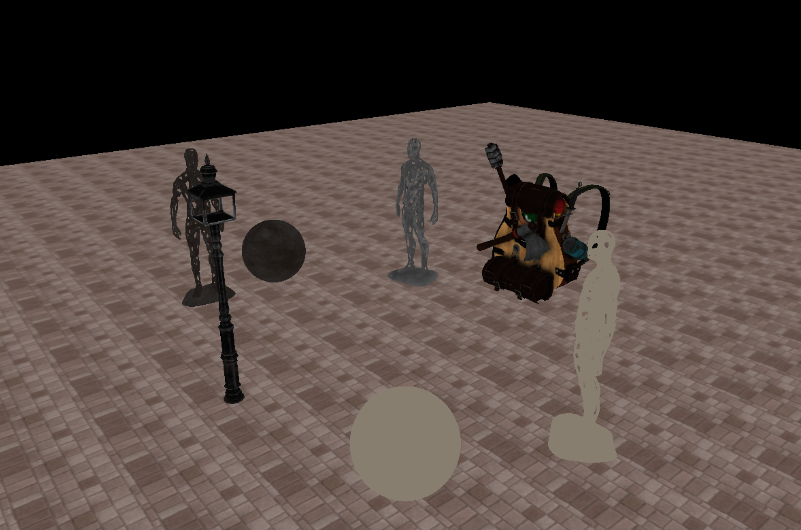
albedo (RGB) and ambient occlusion (A)
Screen Space Ambient Occlusion (SSAO)
Then i generate a texture to add some small shadows to the curvitude of the objects.
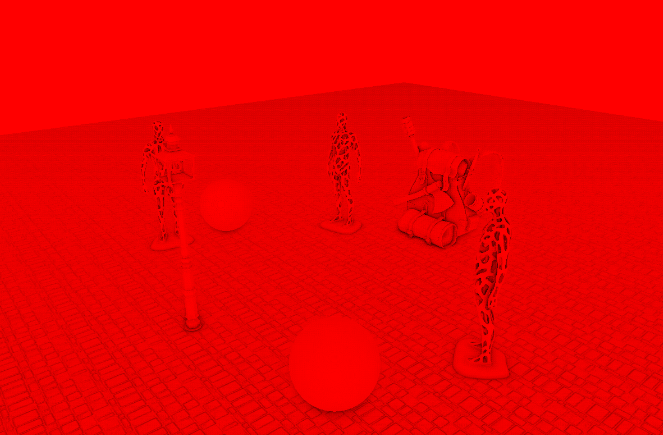
ssao texture
Then in the fragment shader i just multiply the basic ao by the ssao.
float ssao = texture(ssao_tex, texCoords).r;
ao *= ssao;Shadow mapping
Instead of a classic directional light i decided to have a point light, to have good shadows i had to create a shadow cubemap to draw the scene 6 times, 1 for each direction of the light.
Here are 3 of the textures so you can see how it looks like, (it is reversed, it is normal)
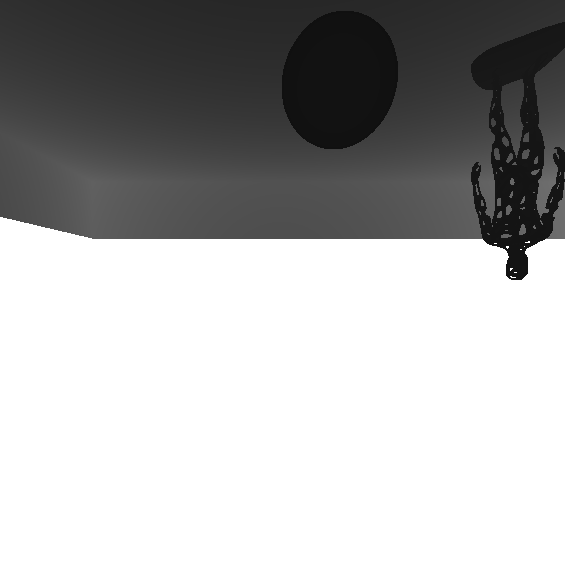
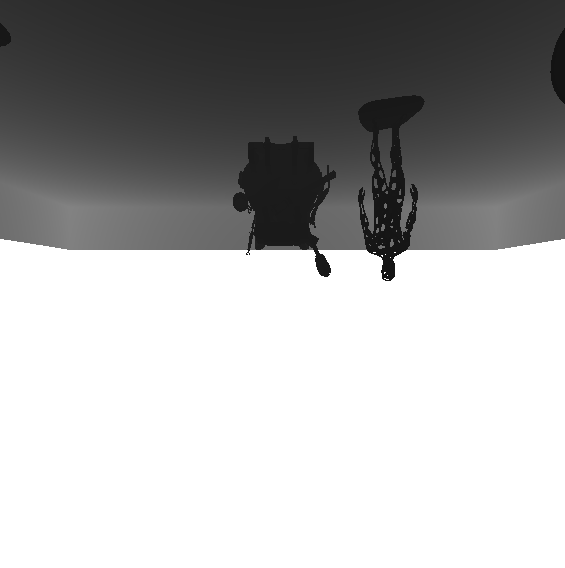
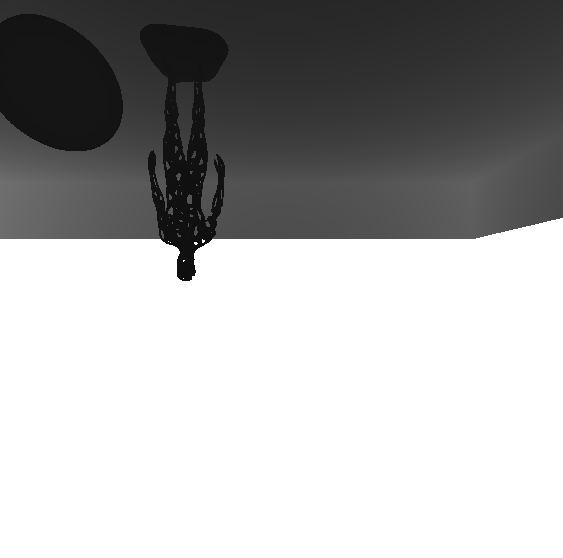
PBR & IBL
My shader is responsible of calculating realistic lighting based on phycal properties of materials, incorporating techniques like Image-Based Lighting (IBL), it also applies Screen Space Ambient Occlusion (SSAO), and shadows.
Material Properties:
The shader fetches material properties such as albedo, metallic, roughness, and ambient occlusion from textures. These properties define how light interacts with the surface.
Lighting Calculation:
The shader computes the lighting contribution from a point light source. It calculates the Cook-Torrance BRDF (Bidirectional Reflectance Distribution Function), which describes how light reflects off surfaces. This involves intricate calculations considering surface normal, view direction, light direction, and roughness.
Shadow Calculation:
For each fragment, the shader reads the shadow map to determine if it’s in shadow. In other words, it samples the depth texture from the light’s perspective and compares it with the fragment’s depth.
Ambient Lighting:
This shader uses IBL, to simulate ambient light from the environment. It samples an irradiance map and a pre-filtered environment map to compute indirect lighting.
Final Color Calculation:
The shader combines ambient lighting, direct lighting, and shadowing to compute the final color of the fragment. It also handles a brightness threshold to determine if a fragment should emit bloom effects.
Thank you for reading so far !!!

This is how the final scene looks like and i'm proud of it :)
